Pay Rent Online
No more running to the ATM for cash or worrying about how to write a check when rent is due each month. Our simple, online rent payment removes the hassle of paying rent for busy renters and landlords alike.
With rent payments through TurboTenant, you can easily and securely pay rent, fees, and deposits.
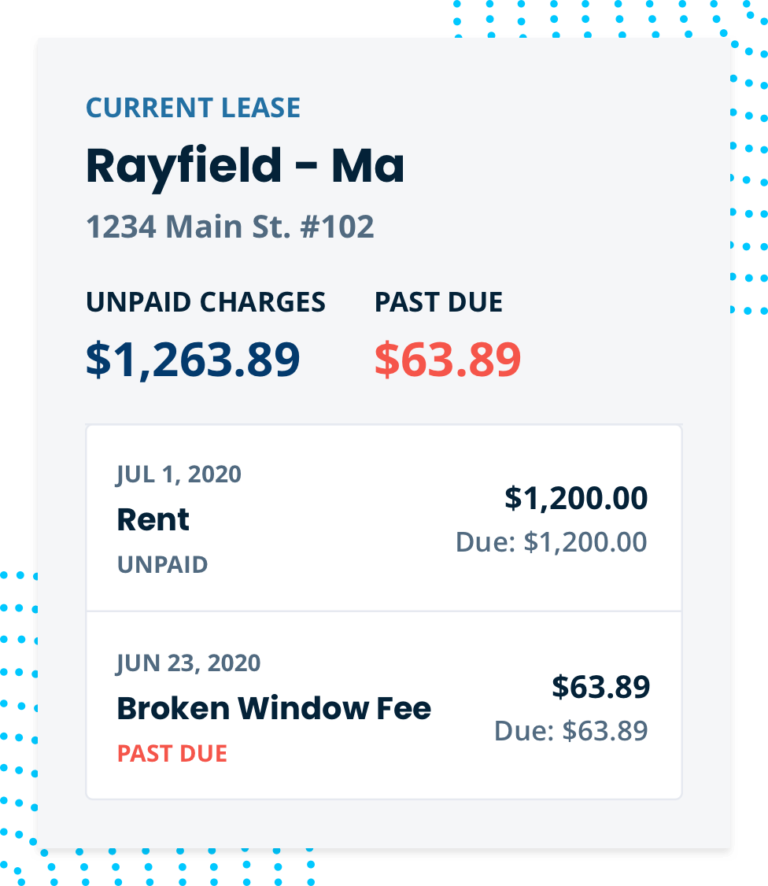
Rent Payment Features
Online Rent Payments with TurboTenant
Quick Setup
Securely connect your bank account, or add your card details in a couple of minutes. Once your landlord sends you a charge, easily pay it off with a click of a button from any device.
Automatic Reminders
We’ll let you know when your landlord charges you, and send you a reminder if you accidentally forget to pay so you don’t have to worry about late fees again.
Build Credit History
Paying rent online through TurboTenant includes the added benefit of building your credit history. Learn more about Rent Reporting today.
Convenience
Pay from any device, anywhere. Click one button and it’s done – rent paid. Say goodbye to the days of running to the bank or putting a check in the mail.
Pricing
Paying rent online is easy for tenants when you pay by ACH (bank transfer incurs $2 fee). Tenants only incur a convenience fee of 3.49% when using a credit/debit card.
How Paying Rent Online Works
It's As Easy As...
Invite Your Landlord
Send your landlord a quick email letting them know you want to effortlessly pay rent online with TurboTenant. From there, they can create a free TurboTenant account, and within minutes, set up online payments.
Set up your own TurboTenant account, and connect your bank account.
You will receive an invite from your landlord, and can safely and securely connect your bank account within TurboTenant.
Pay rent, deposits, or fees - from the comfort of your home!
Like we said, easy as 1, 2, 3…
Still have questions? Check out our FAQ below!
Online Rent Payment FAQ
How do I pay rent online using TurboTenant?
Let your landlord know about rent payments through TurboTenant. Send them here and they can sign up if they don’t have an account yet. Once your landlord is set up, we will send you an introductory email explaining how to get started. Learn all about how to collect rent using TurboTenant here.
Once your landlord sends you a charge, you will need to connect your bank account or add a credit/debit card to your account. Within your TurboTenant account, you can see all the charges that are due and those that have already been paid. You will receive an email notification whenever a charge is due.
How much does it cost to pay rent online?
You get to decide how you want to pay your landlord. Paying by ACH (bank transfer) is $2 for you as the tenant (this fee is waived if your landlord has Premium). If you pay by credit or debit card, there is a 3.49% convenience fee in addition to the charge amount.
