Collecting rent online is a game-changer when it comes to streamlining your rental process. As the world is constantly evolving and becoming more digital, having the ability to collect rent online enables you to run your rental business virtually – no more waiting for cash and checks in the mail.
Even more importantly, automatic reminders, direct deposits, and a secure process will help ensure you will get paid on time every month. If you’re still on the fence about switching to online payments, read our guide on collecting rent online and its benefits.
Setting up rent payments through TurboTenant takes less than five minutes. Keep reading as we guide you through how to start collecting rent through TurboTenant.

What Are Online Rent Payments?
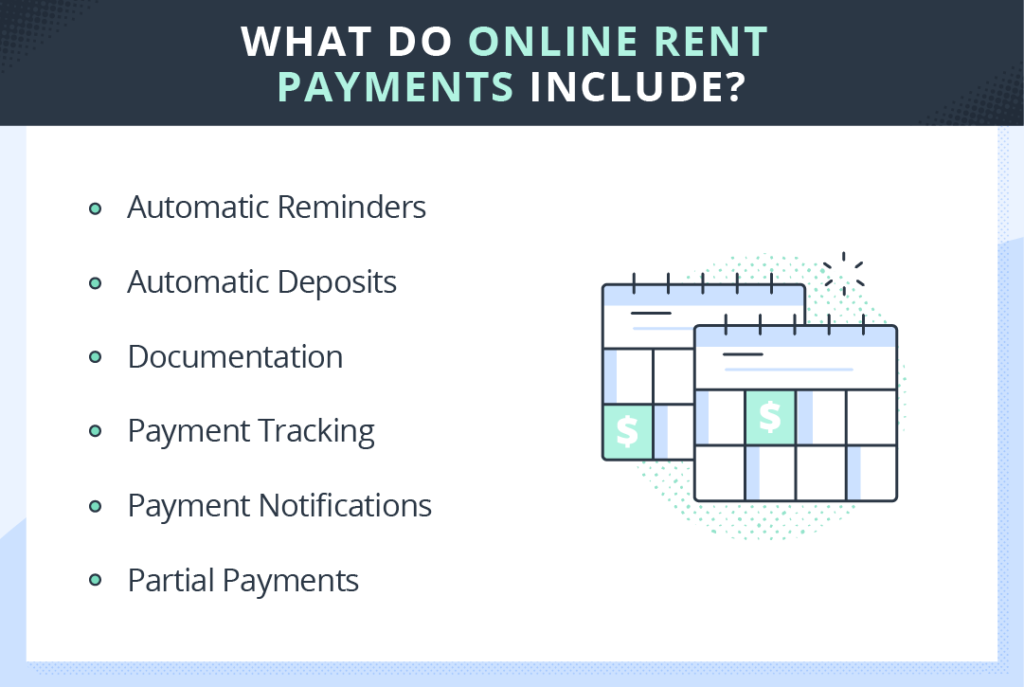
Collecting rent online is convenient for both tenants and landlords and offers flexibility, security, and fast payments. While there are ways to collect rent online using a digital wallet and apps such as Venmo and CashApp, these methods do not provide the same convenience of collecting rent directly in your TurboTenant account. Here’s a quick breakdown of what’s included in TurboTenant’s online rent payment feature:
- Automatic Reminders – Tenants will be notified every time they have a charge waiting to be paid. When they have unpaid charges on their account, we’ll send reminders until they have completed their payment.
- Automatic Deposits – Unlike with cash or checks, which often require you to go to the bank, digital rent payments are deposited directly into your bank account.
- Documentation – Having everything in one place for your rental business will help you keep organized! Online rent payments allow you to keep track of rent payments in your account along with tenant information, leases, messages, and other critical documents.
- Payment Tracking – The convenience of tracking your online rent payments allows you to see the status of charges, which tenants have paid, and which tenants have late payments. This also makes bookkeeping easy, which comes in handy even outside of tax season.
- Payment Notifications – You won’t have to worry about having to go back and check your account to see if a payment has gone through; we’ll notify you as soon as your tenant pays or if it’s past due.
- Partial Payments – If you’ve allowed for partial payments to help ease financial burdens on tenants or if you have multiple tenants on a lease, partial payments are a great solution to help you charge the rent amount you need at any given time.
How to Set Up Online Rent Payments in TurboTenant
Setting up rent payments in your landlord account is very simple, free for landlords, and should only take you a few minutes – if you aren’t signed up with TurboTenant yet, create your free account today!
To start collecting rent payments, you’ll need to create a lease. Once you have a lease (or if you already have one), navigate to the Payments tab on your lease and click the Set Up Payments button as shown below.
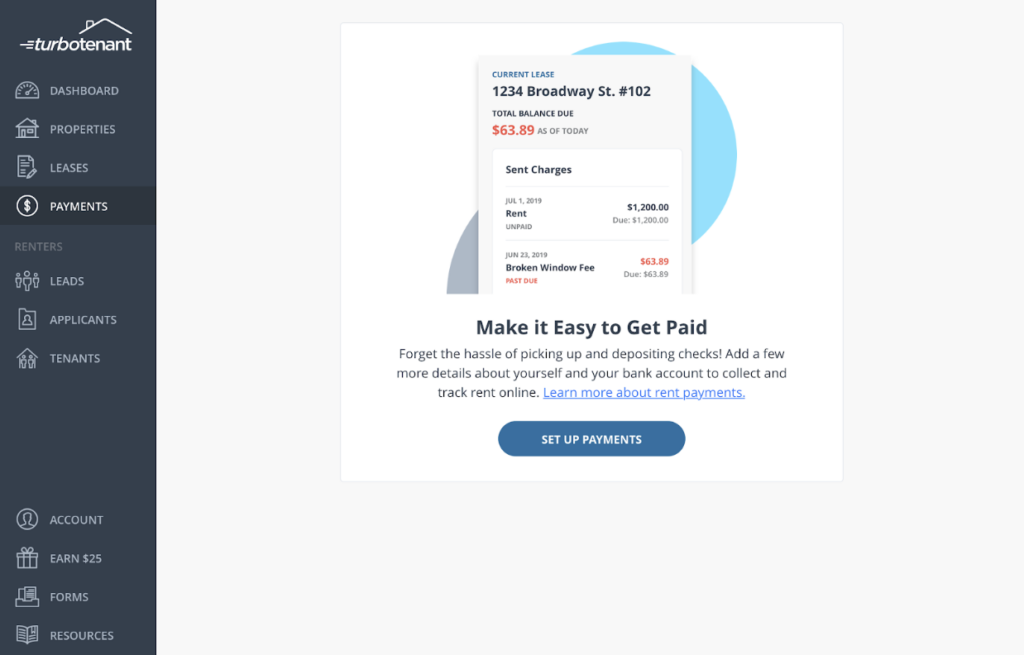
At the next step, enter your legal name and phone number to verify your information. Once you’re verified, you can connect your bank account to receive payments directly. Rest reassured that your money and information will be safe as we connect your account to Stripe, an industry leader, which encrypts your information and will not be viewed by renters or TurboTenant.
After you have entered your bank information, there’s a short approval period before you can start accepting payments.
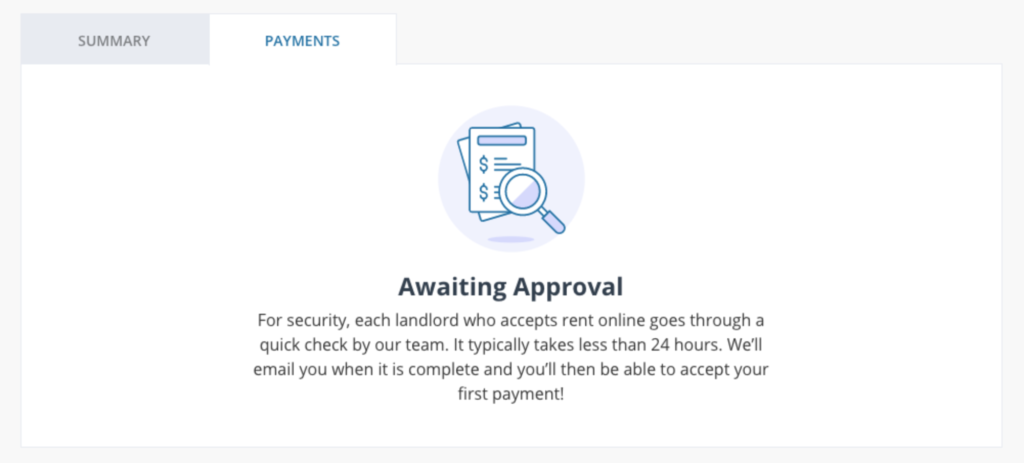
The process typically takes less than 24 hours.
How to Make Charges
Now that your account has been approved to accept rent payments – it’s time to start your rent collection process! You’ll be able to charge tenants on the leases you have created within TurboTenant, and they’ll be reminded seven days in advance of when the charge is due. There are two types of charges you can make:
Monthly Charges: Rent, utilities, fixed parking fees, and any other monthly charges that occur on the same day each month for the same amount every time.
One-Time Charges: Perfect for security deposits, late fees, and even prorated rent.
How Do Tenants Pay?
Online rent payments offer full flexibility to tenants by letting them pay through an ACH transfer (also known as a bank transfer) for a $2 fee or with a debit or credit card with a 3.49% processing fee. Your tenant will be notified about any charges or outstanding charges they have. As the landlord, you don’t have to worry about collecting sensitive information from your tenants. TurboTenant handles getting them setup and keeping their information secure. When you initially send a charge to a tenant, they will receive an email that will ask them to make a payment and set up their bank account information or add a debit/credit card to their renter account.
Tenants will be able to see every charge on their account, both paid and late – when a charge is past due they will continue to receive an email notification informing them until they complete the payment. If renters are skeptical about switching to online rent payments, it’s important for you as a landlord to communicate the benefits for both of you – it won’t involve direct contact, it’s easier for them, and is actually more secure than sending cash or checks in the mail. If renters have questions on the security of their information, please have them contact our support team at [email protected] to answer any questions.
How Long Will it Take for Payments to be Deposited Into My Account?
The estimated time for payments to be directly deposited into your bank account on average is 5-7 business days. However, this varies from bank to bank and you may need to ask your bank to remove any holds after accepting your first payment through TurboTenant.
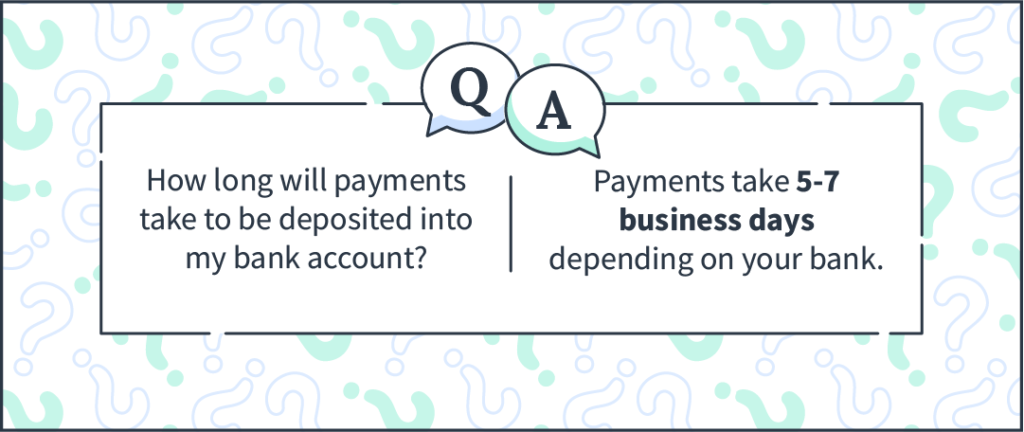
Collecting Rent Through TurboTenant FAQs
Can I charge late fees?
Yes – the one-time charges feature is perfect for late fees, pet deposits, security deposits, or any other type of fee you might have listed in your lease agreement.
How is it secure?
Our rent payments platform is completely confidential and secure with the use of Stripe, an industry leader in payment processing, to safely transfer your tenants payment directly into your bank account. Furthermore, you and your renters’ information is encrypted to protect your payment information.
How do I handle multiple tenants on a lease?
Landlords have the option to turn on partial payments, which is the perfect solution for multiple tenants on a lease. Each tenant on the lease can go in and pay their portion of the rent.This makes sure everyone is responsible for their rent and hopefully will reduce roommate conflict. Learn more about renting to roommates in our blog.
How can I tell if my renter made a payment?
We will email you immediately when a tenant completes a charge you sent them and notify you if they didn’t make a payment on time.







