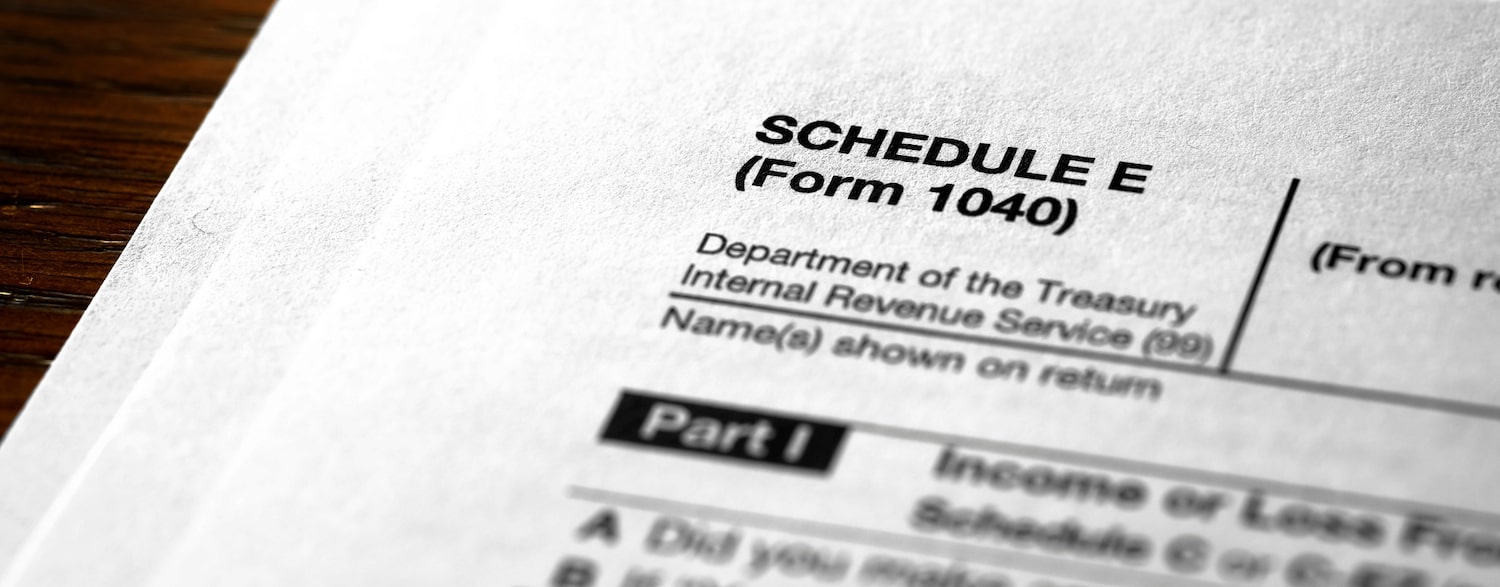Understanding landlord applicable tax forms is important so you can not only properly file your taxes, but also maximize your deductions to increase the ROI on your property investments.
One of the main forms you’ll need to include as a landlord is Schedule E, which is part of the IRS Form 1040. This is how you report income or loss from rentals, partnerships, or S corporations. We’ll guide you through everything you need to know about Schedule E.

What is a Schedule E Form?
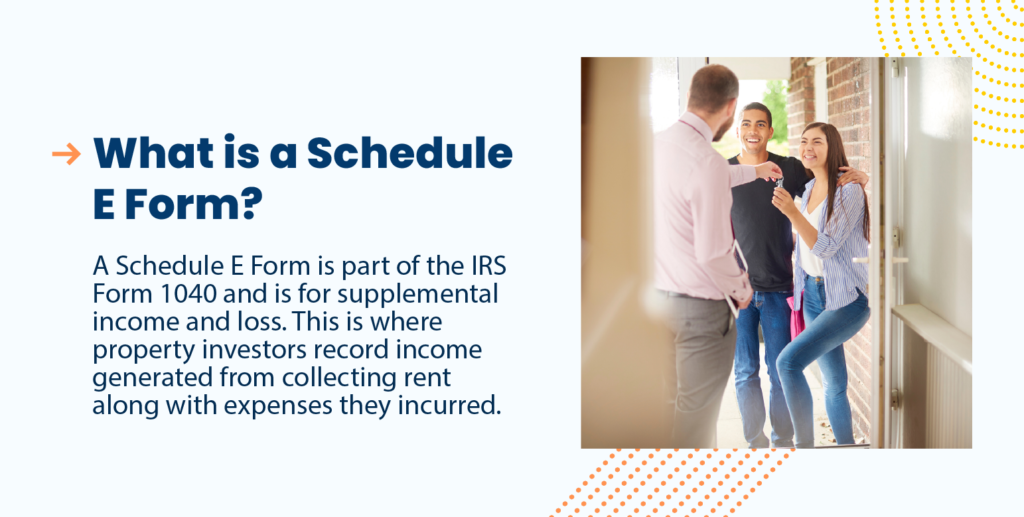
The Schedule E Form is for supplemental income and loss – not earned income. This means you will not be recording income generated by a traditional business, but rather the passive income you receive from owning rental properties and collecting rent. Landlords file Schedule E as a part of their personal tax return on Form 1040.
It’s important to note that Schedule E lists a variety of types of income that are considered supplemental including royalties, partnerships, S corporations, trusts, and estates, in addition to rental real estate. For sole proprietors and one-owner LLCs, you will report business income on Schedule C, as Schedule E is not a part of the corporate tax return.
Understand common tax mistakes and protect your bottom line with TurboTenant’s Top 10 Expensive Tax Mistakes to Avoid course.
Pro Tip:
Schedule E for Rental Real Estate vs. Partnership or S Corp
When you collect rent, whether it’s from a separate rental property, a room you rent out, or a vacation rental, you will fill out the Schedule E form. This is because you are not considered self-employed and need to report your passive income to the IRS.
When filling out your schedule E form for your rentals, remember that you need a separate form for each of your properties – do not combine the total income from all your properties.
When it comes to partnerships or S corporations, it will be slightly different than just filling out a Schedule E form for each of your properties. If you are a part of a partnership or S Corp, the business itself will file a Form 8825 with the IRS. As a shareholder, you will receive a copy of the K-1 that reports your share of income, losses, and deductions. You will then use these numbers on Schedule E and file a Form 8825 to the IRS as well.
What’s on the Schedule E Form
Just like with your personal taxes, it’s critical to stay organized and gather the right documents before you jump in to make the process easier and less painful. For landlords, tracking your rental property expenses consistently immensely improves the tax filing experience. Luckily, you can track your expenses and categorize them with a click according to the Schedule E expense list in TurboTenant.
Now, let’s get into what’s on the form itself. The Schedule E Form consists of five total parts:
- Income or Loss from Rental Real Estate
- Income or Loss from Partnerships and S Corporations
- Income or Loss from Estates and Trusts
- Income or Loss from Real Estate Mortgage Investment Conduits (REMICs)
- Summary
For rental real estate, the main section you need to pay attention to is Part 1 which includes rental income and loss. In this section, you will fill out a variety of basic information related to your property such as:
- Type of property: There are eight options to choose from which include single-family residence, vacation/short-term rental, multi-family residence, self-rental, commercial, land, royalties, and other.
- Income: This is where you will report the total of rent or royalties received.
- Expenses: Schedule E categorizes typical property investor business expenses, such as advertising, cleaning, auto and travel, repairs, management fees, and eviction fees. If you’re tracking your expenses through TurboTenant, all you need to do is export your expense list so you can input the correct numbers into the form.
Download a Schedule E Form on the IRS website so you can see exactly what you’ll need to input.
What is Schedule E vs. Schedule C?
One of the most commonly asked questions when it comes to landlord taxes is when to use a Schedule E Form versus a Schedule C Form. The answer depends on the type of rental property business you have. The Schedule C Form helps calculate profit or loss for small business owners (like LLCs or sole proprietors). For example, if you provide substantial services for your tenant’s convenience, like cleaning services or food services, then you would report rental income and expenses on the Schedule C of your 1040 (or 1065 if you’re in a partnership).
However, common landlording offerings such as heat, electricity, and trash collection do not count as substantial services and are offered to maintain the warranty of habitability. If you fit into this category, you would only fill out a Schedule E. Consult an accountant or tax service provider if you are unsure which form you should fill out.
How to File Your Schedule E
We know taxes sneak up on all of us quickly, so make sure you take a look at the key deadlines for small business owners for 2023 – you may have until April 18th to file your taxes this year with extensions being due on October 16th. After you fill out your Schedule E, all you’ll need to do is attach it to your 1040 and submit it by the deadline.
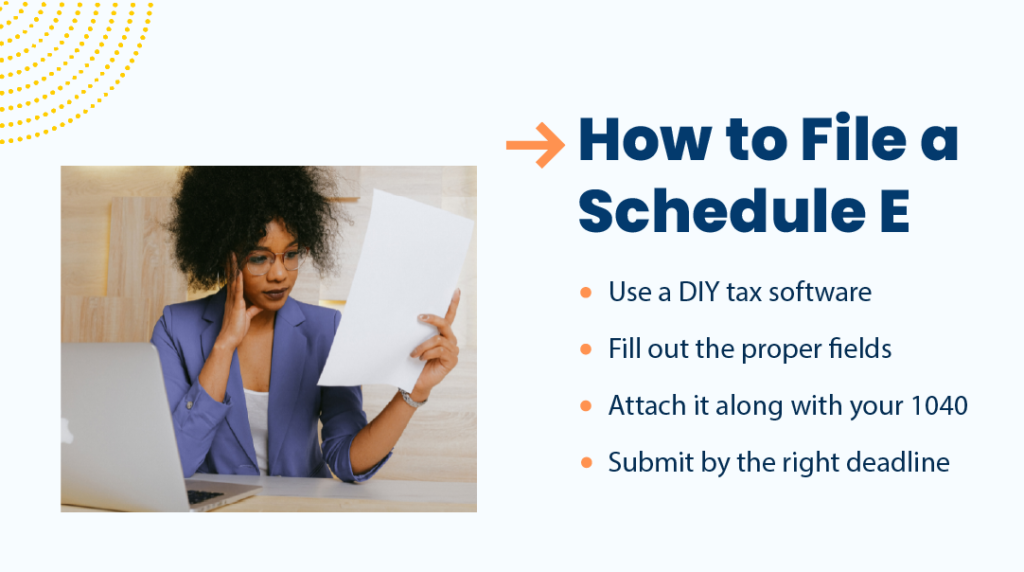
FAQ for Schedule E
Who files a Schedule E?
If you are a real estate investor who rents out a property, room, or vacation rental, most likely you will be filing Schedule along with investors who are shareholders in partnerships or S corporations.
Is Schedule E income considered earned income?
The income reported on Schedule E is not considered earned income but rather supplemental income, also known as passive income. This is the income that property investors receive from collecting rent or other royalties.
How should I file my Schedule E Form?
You will file the Schedule E Form along with your 1040 form. To save money, consider using DIY tax software like TaxAct to ensure everything is properly filled out and submitted.